Realis Command Codes
Table Of Contents
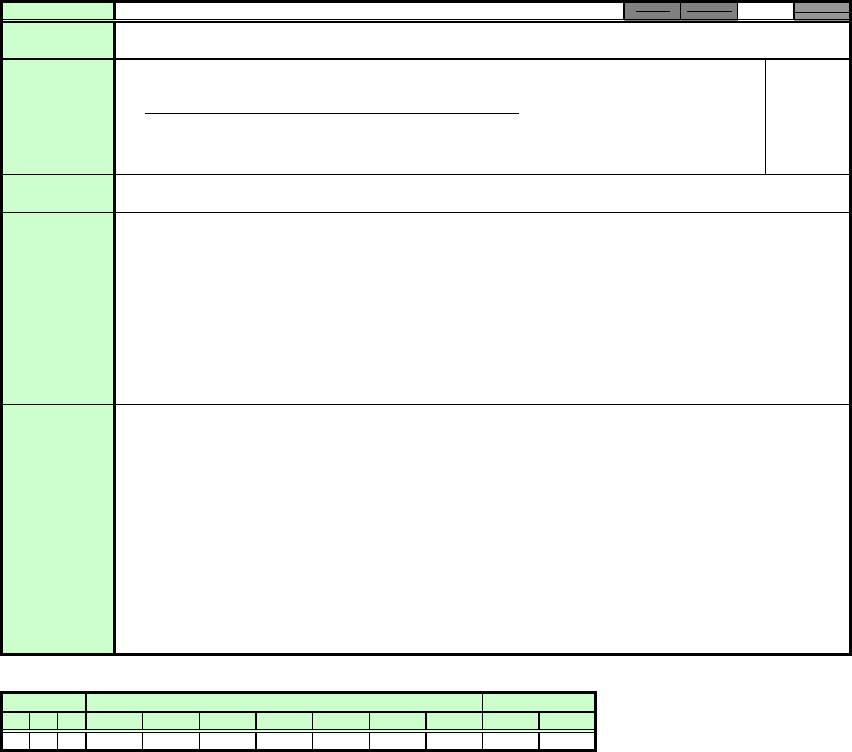
e
Commands
WBRGB Mode Control Setting
Referenc
Function
Screen color correction (ADJUST)
Parameter
RGB setting value (Each value –20 to 20)
Number
<R adjustment value>∇<G adjustment value>∇<B adjustment value>
The RANGE command can be used to obtain the parameter range that can be set at that time.
Response
An 'i:OK' is returned after setting is successful.
Description
This sets the RGB adjustment values of the screen color correction.
(1)
Although this setting is enabled when Adjustment (ADJUST) is selected by the Screen color
correction command (WB), it can be made independently.
(2)
This command is identical to the Adjust function under Screen color correction in the Image adj.
menu.
(3)
With this command, the R, G, and B values can be set in a single operation.
(4)
This sets the currently selected input signal and image mode.
(5)
The GET command can be used to retrieve the current RGB adjustment values.
Example
Setting
> WBRGB=10, 11, 12 This sets R to 10, G to 11, and B to 12.
< i:OK
Reference
>
GET WBRGB or ?WBRGB This retrieves the RGB adjustment values.
< g:WBRGB=–10, 0, 19
Obtain settable parameter range (Min, Max)
> RANGE WBRGB
< r:WBRGB=N,–20,20,–20,20,–20,20
*Commands are indicated by “>”, and responses are indicated by “<”.
Supported Command States
Power supply
Input
Mode
OFF ON PM
D-RGB A-RGB1 A-RGB2 Comp Video S-Video
None Remote Local
× ○ × ○
○○○○○○
○ ×
※If a state is not supported, “INVALID_MODE” or “NOT_POWER_SUPPLIED” is returned with the Err response.
※When the power supply state is in the process of switching, an “i:BUSY” reply may be sent.










