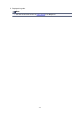Operation Manual
1. Use IPv6 address
Select when you use the printer with IPv6 environment.
2.
Use Stateless Address:
Select when you use an IP address assigned automatically. Use a router compatible with IPv6.
Note
• This setting item is not available depending on the printer you are using.
3.
Use Manual Address:
Select this option if no DHCP server functionality is available in your setup where you use the
printer, or you want to use a fixed IP address.
Enter the IP address and IP address prefix length.
Note
•
This setting item is not available depending on the printer you are using.
4. Use DHCPv6:
Select when you obtain an IP address using DHCPv6.
Note
•
This setting item is not available depending on the printer you are using.
6.
Click Set.
376