Operation Manual
Table Of Contents
- Inhoudsopgave
- Belangrijke veiligheidsinstructies
- Instellen
- Hoofdfuncties
- Verplichte voorbereidingen vóór gebruik
- Onbevoegde toegang voorkomen
- Instellen met behulp van de installatiehandleiding
- De datum en tijd instellen
- De netwerkomgeving instellen
- Stuurprogramma´s installeren
- Basishandelingen
- Onderdelen en de bijbehorende functies
- Het apparaat AAN zetten
- Het bedieningspaneel gebruiken
- Aanmelden bij het apparaat
- Papier laden
- Papier in de papierlade plaatsen
- Papier in de multifunctionele lade plaatsen
- Enveloppen plaatsen
- Voorbedrukt papier plaatsen
- Het type en formaat papier opgeven
- Het type en formaat papier opgeven dat in de papierlade is geplaatst
- Het papierformaat en de papiersoort in de multifunctionele lade opgeven
- Standaard papierinstellingen voor de multifunctionele lade registreren
- Een aangepast papierformaat registreren
- De papierformaten die worden weergegeven, beperken
- Automatisch een juiste papierbron voor iedere functie selecteren
- Het display aanpassen
- De standaard instellingen voor functies wijzigen
- Instelgeluiden
- De slaapstand instellen
- Afdrukken
- Aan mobiele apparaten koppelen
- Het apparaat beheren
- Toegangsmachtigingen instellen
- De netwerkinstellingen configureren
- De functies van de machine beperken
- Het apparaat vanaf een computer beheren (externe UI)
- De Firmware updaten
- Initialiseer instellingen
- Overzicht van menuopties
- Onderhoud
- Problemen oplossen
- Bijlage
- SIL OPEN FONT LICENSE
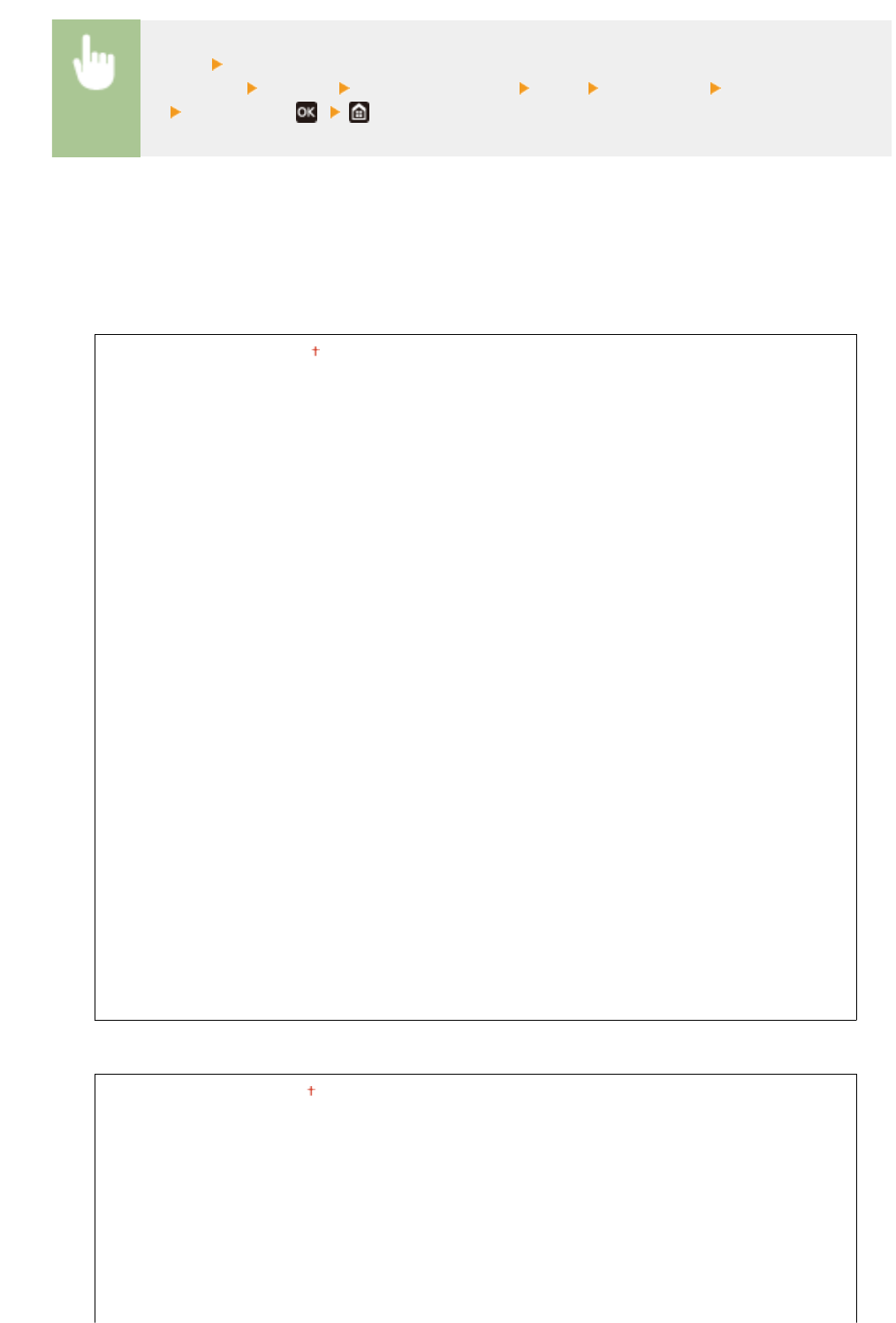
<Menu> <Functie-
instellingen> <Printer> <Printerinstellingen> <PCL> <Vormlijnen> Geef het aantal lijnen
op <Toepassen> ( )
<Tekencode>
Selecteer hier de tekencode (tek
enset) die het meest geschikt is voor de computer die u gebruikt om
afdrukgegevens te verzenden. De opgegeven instelling wordt genegeerd als de tekencode wordt bepaald
door het lettertype dat is opgegeven bij <Lettergrootte>.
LBP654Cx
<ARABIC8>
<DESKTOP>
<GREEK8>
<HEBREW7>
<HEBREW8>
<ISO4>
<ISO6>
<ISO11>
<ISO15>
<ISO17>
<ISO21>
<ISO60>
<ISO69>
<ISOCYR>
<ISOGRK>
<ISOHEB>
<ISOL1>
<ISOL2>
<ISOL5>
<ISOL6>
<ISOL9>
<LEGAL>
<MA
TH8>
<MCTEXT>
<MSPUBL>
<PC775>
<PC8>
<PC850>
<PC851>
<PC852>
<PC858>
<PC862>
<PC864>
<PC866>
<PC8DN>
<PC8GRK>
<PC8TK>
<PC1004>
<PIFONT>
<PSMATH>
<PSTEXT>
<ROMAN8>
<ROMAN9>
<VNINTL>
<VNMA
TH>
<VNUS>
<WIN30>
<WINARB>
<WINBALT>
<WINCYR>
<WINGRK>
<WINL1>
<WINL2>
<WINL5>
LBP653Cdw / LBP613Cdw
<DESKTOP>
<ISO4>
<ISO6>
<ISO11>
<ISO15>
<ISO17>
<ISO21>
<ISO60>
<ISO69>
<ISOL1>
<PC8>
<PC850>
<PC852>
<PC858>
<PC8DN>
<PC8TK>
<PC1004>
<PIFONT>
<PSMATH>
<PSTEXT>
Overzicht van menuopties
376










