User's Manual
Table Of Contents
- Manuals for the Machine
- Contents
- How To Use This Manual
- Legal Notices
- Important Safety Instructions
- About the Instruction Manual CD-ROM
- User Manual CD-ROM Menu
- Periodic Inspection of the Breaker
- Before You Start Using This Machine
- Routine Maintenance
- Troubleshooting
- Appendix
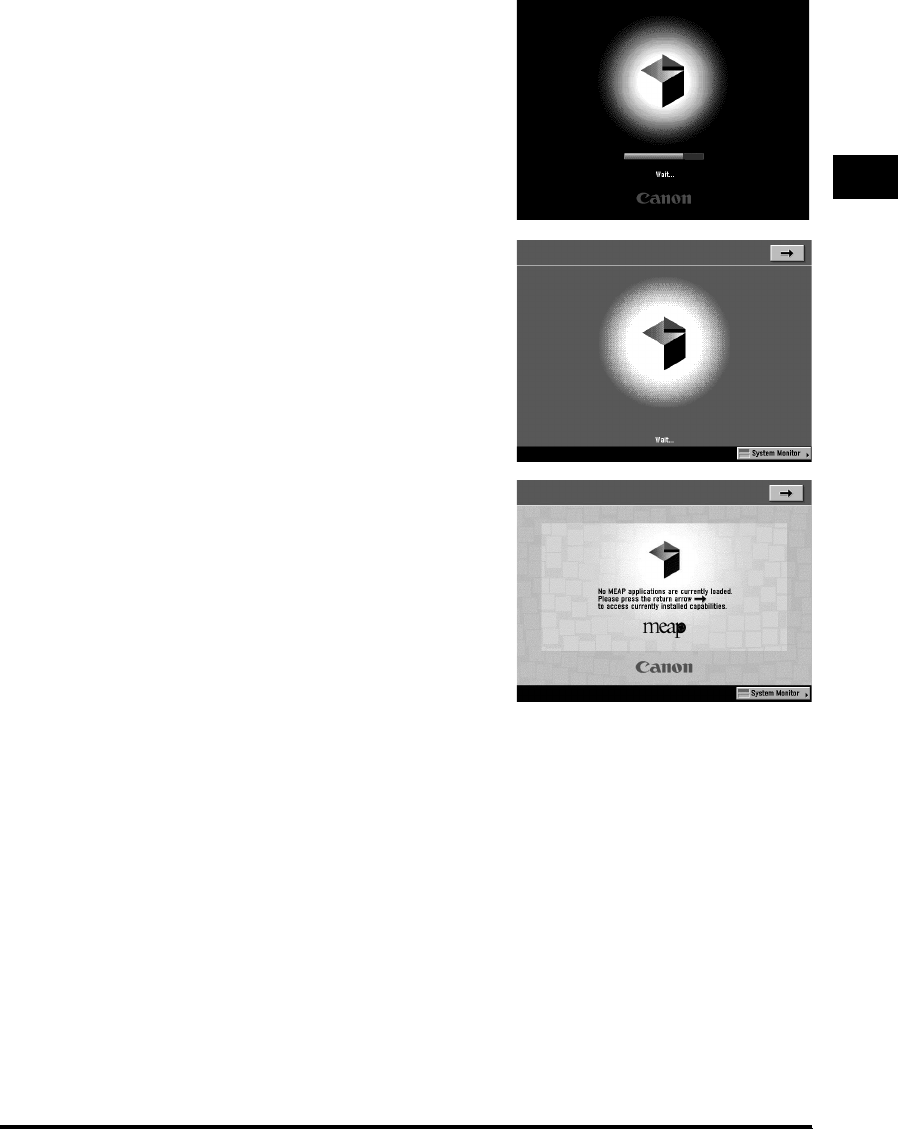
Main Power and Control Panel Power
1-21
Before You Start Using This Machine
1
● If login authentication by the SDL or SSO
login service is not set, and MEAP is selected
as the initial function in Common Settings
(from the Additional Functions screen):
❑ The Start Up screen is displayed until the machine is
ready to scan.
❑ After the Start Up screen disappears, the MEAP
Start Up screen is displayed. (The background
colour of the screen is changed to brown.)
Press [➞] to switch to the Basic Features screen.
❑ The MEAP Basic Features screen is displayed.










