User's Manual
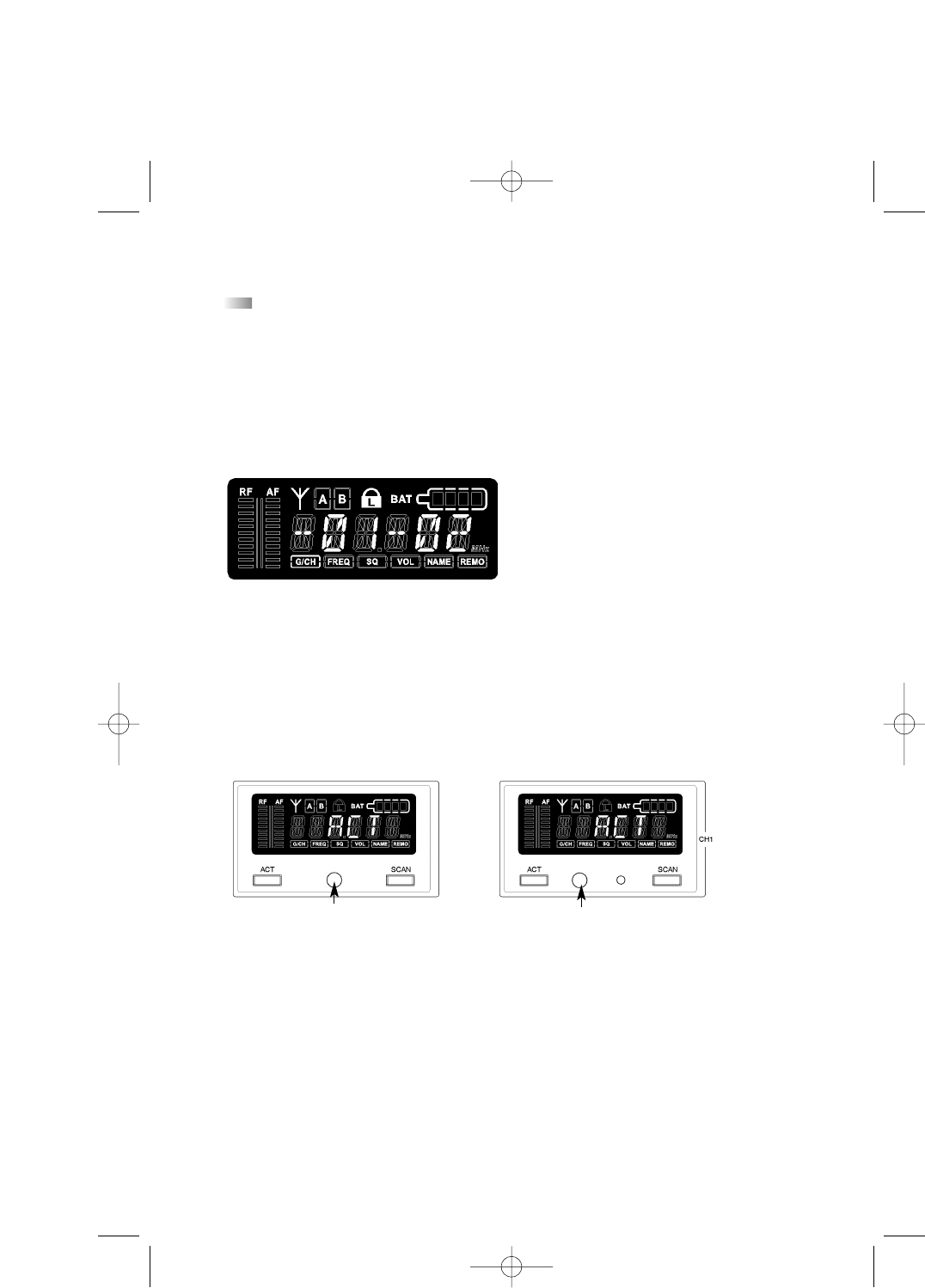
48
1.4.9 Lock Function
The receivers have a lock function to avoid the setting of the receiver configuration
to be changed inadvertently.
How to activate the “Lock” Function
• Press the ACT and Scan buttons simultaneously.
• A red padlocked symbol is displayed.
• Now all buttons, except the ACT button are locked.
• By turning the menu control the current receiving channel configuration can still be
displayed.
• The “Lock” function is still activated when the receiver is switched off and on again.
How to deactivate the “Lock” Function
• Press the ACT and Scan buttons simultaneously. The red padlocked symbol will disappear.
1.5 Frequency Transmission to Transmitter (ACT Function)
• The frequency of the receiver is transmitted to the appropriate transmitter via infrared.
• Press the ACT button to activate the ACT function. “ACT” is displayed.
• Hold the infrared diode of the switched on transmitter 20 cm at maximum in front of the
transmitting infrared diode of the receiver between the ACT and Scan button.
• The receiver displays “ACT” during the transmission.
• As soon as the transmitter displays the same frequency as the receiver the transmission is
finished. The receiver displays the state before starting the frequency transmission
Important:
In order to avoid interferences, the frequency of one receiver can be transmitted to one
transmitter only.
NE 900 S NE 900 D / Q
Infrared diode
Infrared diode
Opus900_BA_DEF_neu:Opus900_BA_DEF 26.09.2006 14:47 Uhr Seite 48










