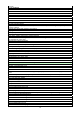Service manual
7
3.2 Controls
3.2.1 Turning the appliance on and off (S0)
The ON/OFF button is installed on all models. The S0 button is used to turn the unit on and off.
Turning off the unit with the S0 button does not cancel the programme in progress.
Important!
If the unit is plugged in, mains voltage is present on all circuit boards even when the ON/OFF button is not
pressed (when appliance is shut off.
3.2.2 Selecting programmes
It depends on the type of styling; it can be carried out as follows:
• The buttons which allow scroll up and down the list of the available programmes;
• The button which allows the scrolling in sequence of all available programmes.
If the display shows the desired programme, press the OK-Start button to start it and close the
door.
The operation of the buttons and their number exclusively
depend on the software in the
machine.
3.2.3 Selecting options
• Pressing the “Options” button many times all the available options are displayed in sequence
• To enter each sub-menu press OK-Start button
• Press Options button again to vary the choice
• Premere il tasto OK-Start per confermare e memorizzare l’operazione effettuata.
The type of options available exclusively
depends on the software in the machine.
In all dishwashers with this typology of electronic are always present
the “Options” and “Ok/Start” buttons
since these buttons are used to access the service mode (see 9).
The “Cancel” button has been replaced by the combination of two buttons as described in the imprint of the
control panel.
3.2.4 Reset
• When the appliance is on and in selection mode, with the LCD showing the message “Set the
cycle”, press for at least 5 seconds the buttons associated to “Cancel” function: the LCD language
and brightness default settings are reset. This chance may result useful in case of wrong selections
of unknown languages.